Login to your Tax system with Admin privileges and follow the steps below:
- Go to the Tax menu.
- Select the Quarterly Reports tab.
- Select the date filters as needed.
- Select the Actions drop-down menu and select Tax Report.
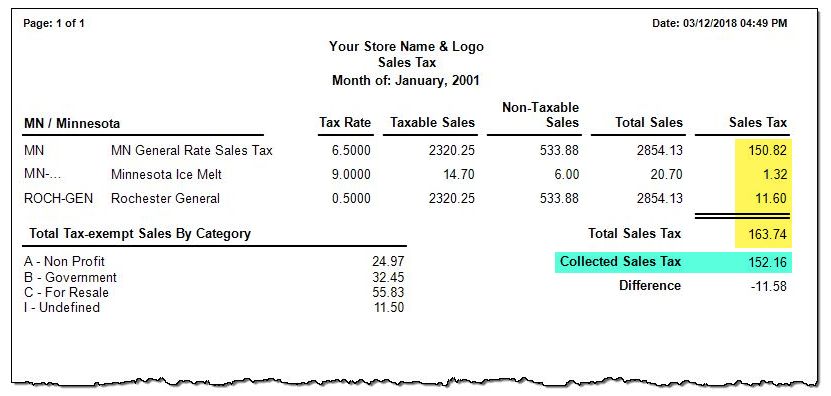
Additionally, you can run the Annual Payroll Summary (P11) report and download it. The P11 report provides information about all payments and deductions you make to your employees. Here's how:
- Go to the Reports menu.
- Type in P11 in the search field.
- Select a date range and the employee name.
- Then click the Download Report link
Steps to do this is shown in the video below:

Comments
0 comments
Please sign in to leave a comment.