If you are managing multiple lists, it comes as no surprise that having one main list can save so much precious time, which is why we recommend using our feature Copy List. Now, if managing one list isn’t in your best interest but do need to copy from one list to another we’ve got you covered. Copying contacts from one list to another is fast and straightforward.
In this article we will walk you through the different options available, just choose the option you need below.
- Copy one list into another
- Copy or Move individual contacts to another list
- Copy lists with different fields
Before you get started, consider the following:
-
-
- Duplicate contacts will be removed when copying to an existing list. Your original lists are not affected.
- List are not automatically deleted when copied to another list.
- Duplicate contacts do not count against your plan.
- If you add a list to the Trash Can, the contacts are considered active. To remove those contacts, you can permanently delete them, click here to learn how.
- Moving contacts from one list to another removes them from the list they are being moved from.
-
Copy one list into another list.
-
-
- From the Dashboard, click on Contacts and then select Contacts.
- Click on the name of the list you want to copy over.
- Then, click on the more options icon and select Copy List.
- A Copy List pop-up will appear, select to create a New List or choose an Existing List to copy the list to.
- Click Save when done. Note: If your contacts don’t show up immediately, please refresh your page
-
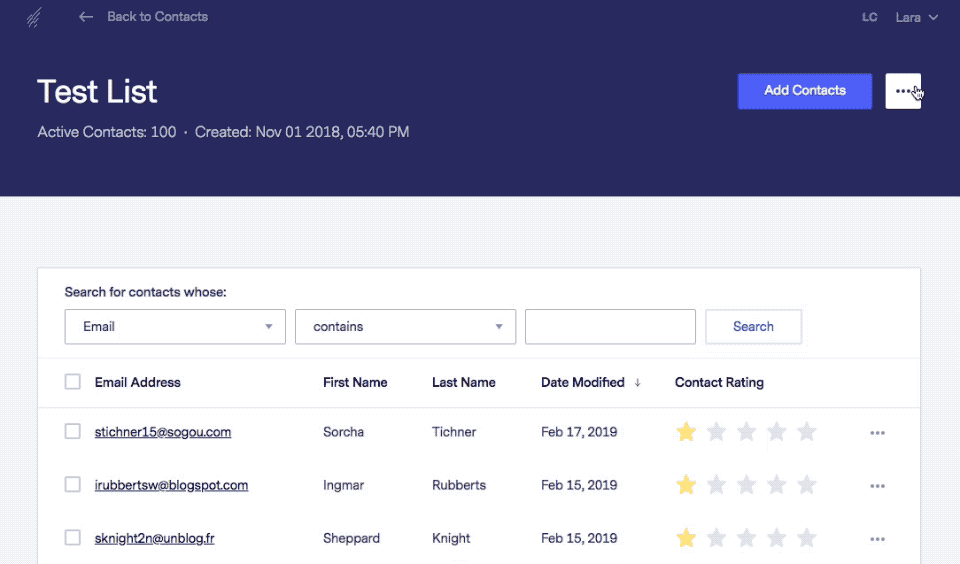
Copy or Move individual contacts to another list
-
-
- From the Dashboard, click on Contacts and then select Contacts.
- Click on the list name containing the contacts you’d like to copy/move to another list.
- Now, “Check” the box to the left of your desired contact(s).
- Then, select the option Copy to List or Move To List located on the List options tab.
- On the popup provided, select one or more lists.
- Lastly, click Save
-
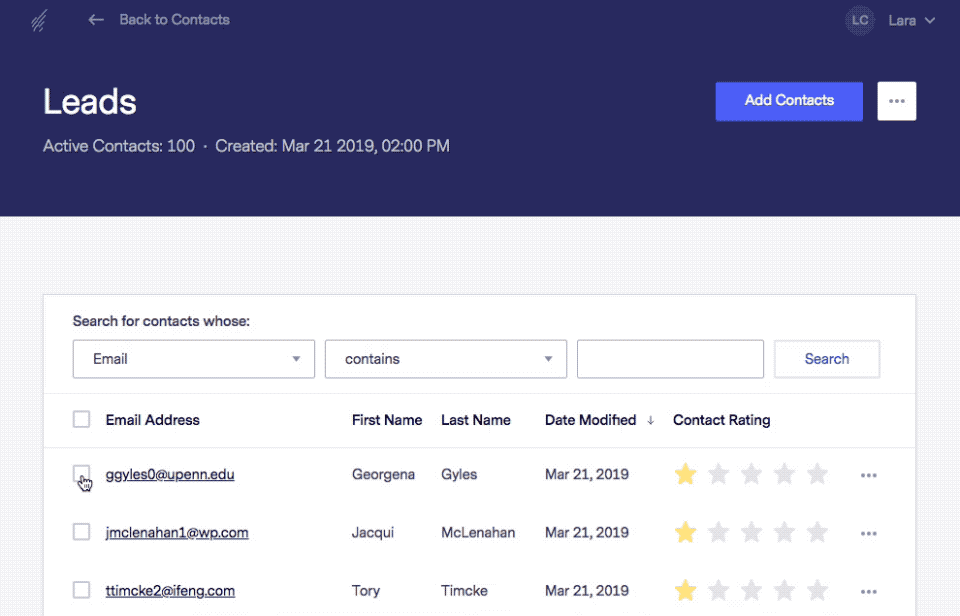

Comments
0 comments
Please sign in to leave a comment.