Pairing a BLUETOOTH compatible device with SSP (Secure Simple Pairing)
1 Using your BLUETOOTH compatible device, search for available Bluetooth devices. Then select the“Alpine CD Receiver”, “Alpine Digital Media Receiver” or “Alpine NAVI ”for pairing.
2 Turn the Rotary encoder to change the head unit display from “PAIR NO” to “PAIR YES”, and then press ENTER. If “PAIR NO” is selected, the connection will be canceled.
3 If the pairing was successful, “CONNECTED” is displayed for a few seconds. The head unit then returns to its previous state.
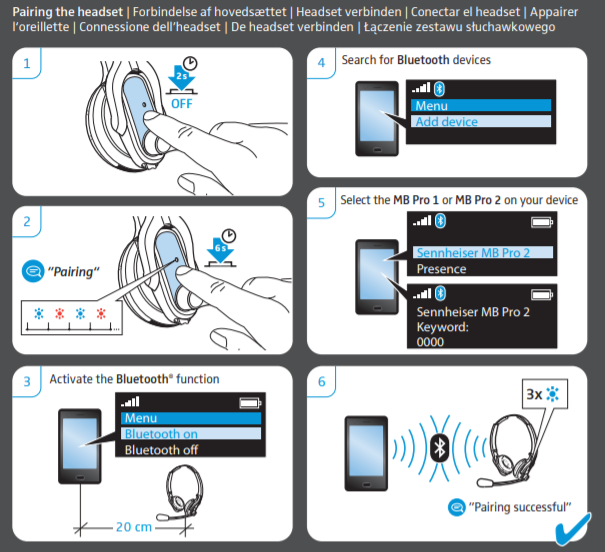
Pairing a BLUETOOTH compatible device without SSP (Secure Simple Pairing)
1 Using your BLUETOOTH compatible device, search for available Bluetooth devices. Then select the“Alpine CD Receiver” or “Alpine Digital Media Receiver” or “Alpine NAVI ”for pairing.
2 Input the PIN code (“0000”) in a BLUETOOTH compatible device. Note • The PIN code is fixed as “0000”.
3 If the pairing was successful, “CONNECTED” is displayed for a few seconds. The head unit then returns to its previous state.

Comments
0 comments
Please sign in to leave a comment.