To add users to Simpleview CMS, follow the steps below:
1. Click on People - End users
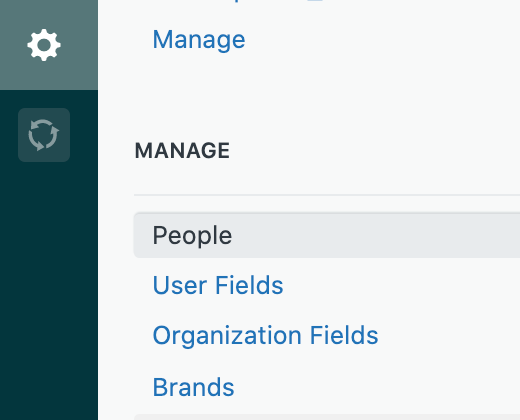
2. Add the details for the user, associate the user to an org and click save.
3. Watch this short video for setting profiles and users.
To add users to Simpleview CMS, follow the steps below:
1. Click on People - End users
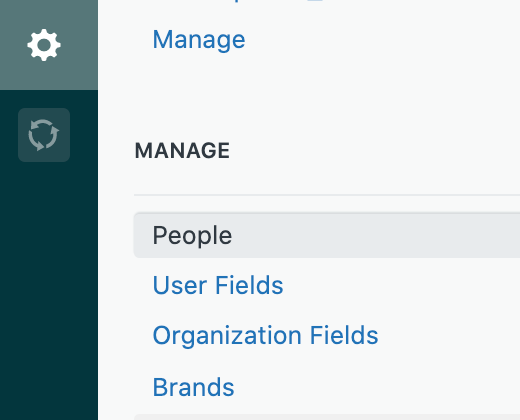
2. Add the details for the user, associate the user to an org and click save.
3. Watch this short video for setting profiles and users.
Comments
0 comments
Please sign in to leave a comment.